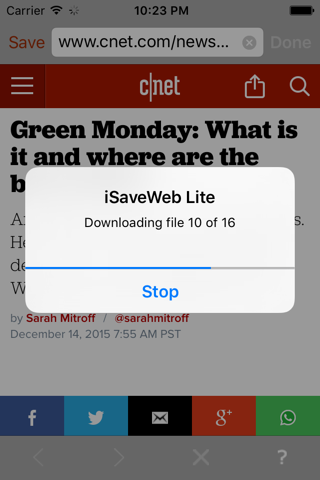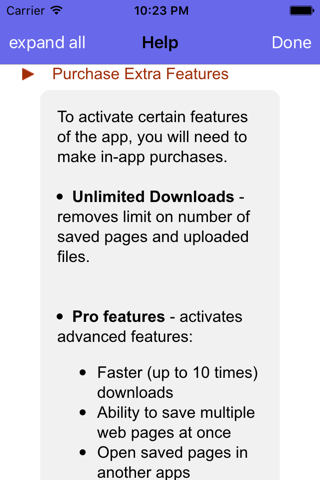iSaveWeb Lite app for iPhone and iPad
Save your favorite websites to your iPhone or iPad.
iSaveWeb Lite is a free version of iSaveWeb app.
Free version includes all features of the paid version, but has some limitations - it allows to save / upload up to 5 web pages. Also, maximum size of uploaded file is limited at 1 MB.
This app helps you save favorite websites directly to your iPad / iPhone / iPod touch and browse them offline, even when you dont have Internet connection.
With iSaveWeb you can:
- Store websites directly on iPhone, ONE PAGE AT A TIME.
- Each page is saved with all shown images, JavaScript and CSS files.
- iSaveWeb can store public Internet web sites, as well as sites that require users to login. The information is stored directly on your device.
- Browse through sites and save only pages that you need.
Save pages either from
- iSaveWeb build-in browser, or
- Directly from iPhone Safari browser (when using special Safari bookmark, contact support for more information).
- Transfer saved pages from iPhone / iPod touch / iPad to desktop computer.
- Upload files from desktop computers directly to your iPhone / iPod / iPad.
You can upload single HTML files, Web Archives, Zip archives containing saved web sites, PDF and any other files that can be viewed in Safari browser on your iPhone.
Use iSaveWeb to store your favorite web sites, online books, news, pictures, study materials - everything you can see in your browser.
*** IMPORTANT ***
To save MULTIPLE pages at once - purchase Pro features.
If you need greater control over website download (exclude certain links, file types, etc.), we recommend to use our desktop WebCopier products (available for Mac, Windows and Linux) that can download sites to your desktop computer and then transfer downloaded files directly to iSaveWeb running on iPad / iPhone / iPod touch.
Pros and cons of iSaveWeb Lite app for iPhone and iPad
iSaveWeb Lite app good for
Downloaded 2 long articles from a favorite website before boarding a plane. simple interface, quick download and excellent organization. Really enjoy this app!
Thanks to this app I no longer have to use paper to show my clients listings. I can also keep a log of the properties that I show my clients. I got the iPad for my business and this app just makes it even better!
All you do
Copy a web link from any browser app or safari...then paste the copy text link to the address bar (in this app) and wait for the web page to load then click save button (the save button will light from grey to a light grey in Words) take awhile to save (show number on how pages needed to download)
I had a similar problem last year, here is the advice that I got from their support team some time back (hope that it still works):
- Go to Settings / Download / Web page file and choose "get from browser";
- Use app browser, not Safari, to load the page;
To get dynamic pages you need to change Download / Web page file setting to Get from browser, and use app build-in browser, not Safari.
Learned that from their Users Forum...
Seems fine for me. Im kinda tech savvy so I was fine. Not sure why its bad for others
Some bad moments
The downloaded pages displayed without the css and images. but Javascript error boxes showed up. even a free light app should not behave like this.
This app displays manny different problems with the quality of the downloaded files. I would even go so far as to say this app is a mere childs toy compared to what it has the potential for. So if you have the need to fill up your iPod, iPhone, or iPad, with useless apps than by all means download this app. For those who wish to get more out of their device just go ahead and purchase the full app for a reasonable price.
...and doesnt save all web page images to your device after downloading as stated. VERY, VERY MISLEADING!!
Its really cool. T_T I agree with nintendogmaster dont buy its a rip-off
Does not handle iframe.
I would have given a 3 or 4 star rating if the description would include the disclaimer "does not handle iframe".
When viewing a saved page, is there a way to view it in full screen mode?
Great try. What good though is an app that constantly crashes and is LIMITED to 20 feeds?
Usually iSaveWeb Lite iOS app used & searched for
safari download,
safari internet,
safari downloader,
maximumsoft corp.,
and other. So, download free iSaveWeb Lite .ipa to run this nice iOS application on iPhone and iPad.